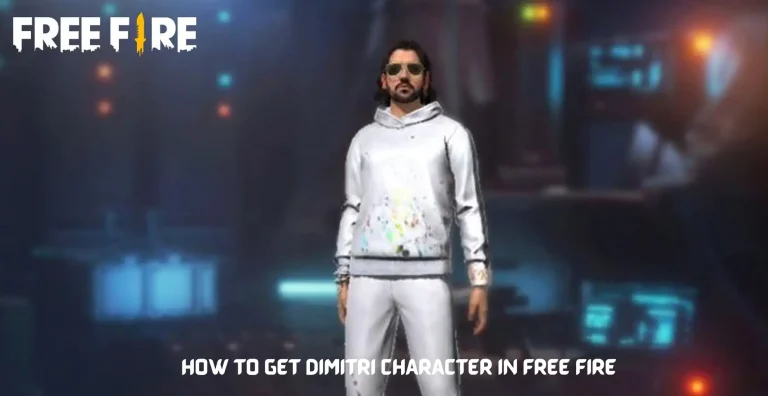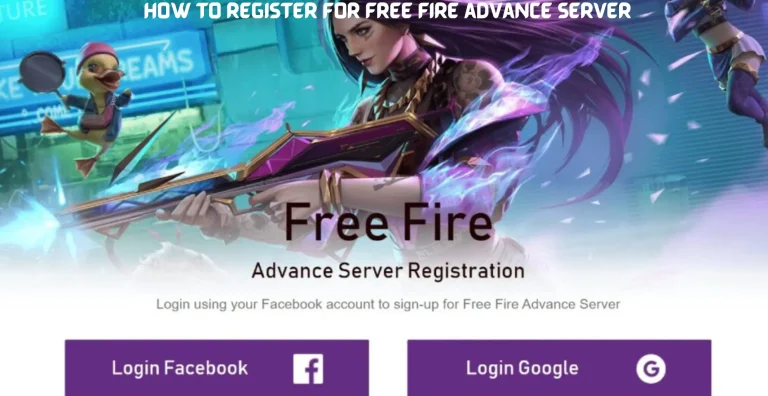How To Change Server In Free Fire? – Change Region
Garena is the most popular battle royale game. Players who regularly play Free Fire must know about the gameplay and how fantastic it is to play with players from other servers. When you download Garena Free Fire and install it, you are connected to the nearest server. However, sometimes we want extra excitement or to play with players from other regions, so we want to change our server. If you want to enjoy the gameplay with professional players, you can find them all on the FF Advance Server Platform.
Garena does not officially allow server changes, but here are some methods we are going to discuss that can enable you to change your server in Free Fire. Here are some method that will help you to change your current server with new server.

Guest Account Method
To change the server in Free Fire, you have to create a guest account with the help of a VPN. If you already have a guest account, you have to delete it by linking it with Facebook, VK, or a Gmail account. Alternatively, you can delete files from the app settings.
Now, you have to create a new guest account for Free Fire. Close the Free Fire account, open the VPN, and select your preferred server where you want to play.
Create an Additional Login Account
In this method, you don’t have to delete your existing guest account. Instead, you just need to create another Gmail or Facebook account with the help of a VPN in your preferred region. After creating the new account, link your new Facebook or Gmail account while keeping the current guest account. This method will change your server.
Get Help from a Friend for Garena Free Fire
Your friend from another Free Fire server can assist you in changing your server region. To change the server with the help of your friend, ask them to create another guest account on their server or make another Facebook or Gmail account that they can share.
After this, you need to log out of your current account and log in with the new credentials. Your server will change using this method.
Recap – How to Change Server in Free Fire
To change the Free Fire server, you have several options. You can create a guest account and delete your existing one. Additionally, you can create an additional login account, including Facebook and Gmail accounts, through a VPN, and use it for your guest account. Another method is to seek help from a friend who has a different server. They can create a guest account for you or provide login credentials, such as Facebook or Gmail accounts. Explore these options to switch your server in Free Fire.
Read More