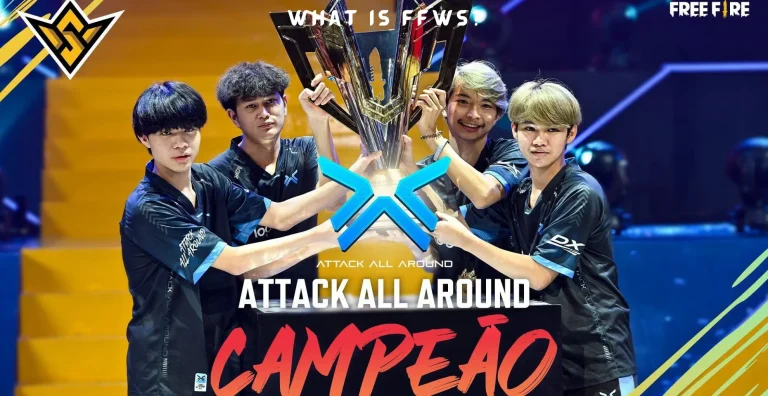How to Get Free Diamonds in Free Fire? A Complete Guide
Free Fire is one of the most popular battle royale games, known for offering a wide range of rewards and gifts to players, along with numerous options for character customization. The game regularly introduces new in-game items, and every player aims to upgrade their weapons, costumes, bundles, vehicle skins, and exclusive skins.
Purchasing vehicle skins, characters, weapons, rewards, and bundles using in-game diamonds is considered one of the best ways to make your presence felt on the battle royale grounds.
Diamonds serve as the in-game premium currency in Free Fire. To acquire any in-game item or unlock features, players typically need to buy diamonds by spending real money. However, not every player can afford to spend money on purchasing diamonds. In this article, we will discuss ways to obtain premium diamonds in Free Fire without spending money. If you want all premium features of free fire you can play with FF Advance Server.

Use Google Opinion Rewards
Google Opinion Rewards is an application that offers Google Play credits to users who complete surveys. These quick surveys are used by Google to collect information and enhance their products. To take advantage of this, you simply need to download the application and log in to your Google account. Once installed, you will receive notifications when there is a new survey available, and all you have to do is complete it. Upon completion, you will receive Google Play credits deposited into your account.
After obtaining Google Play credits, open Free Fire and proceed to purchase diamonds. In the payment options, select Google Play credits to acquire your diamonds in Free Fire.
Poll Pay App
The Poll Pay app is similar to the Google Opinion Rewards app; here, you complete quizzes and tasks. Upon completing these tasks, you receive cash rewards that can be transferred to your Google Play balance or an iTunes gift card.
It’s important to note that transactions for Free Fire cannot be processed through the Apple App Store. Therefore, iOS users cannot use iTunes gift cards to purchase Free Fire diamonds.
Redeem Codes
Another way to obtain free diamonds in Free Fire is by using redeem codes. Garena Free Fire is highly active on social media platforms, frequently hosting events where participants can acquire redeem codes. Once you have a redemption code, follow these basic steps to claim your diamonds.
- Open the official Free Fire Rewards redemption website.
- Sign in using your social media account, such as Facebook, Twitter, Google, or Apple ID.
- After logging in, enter the redemption code and click on the confirm button.
- The rewards will be added to your account.
It’s essential to keep in mind that these redemption codes are only valid for 24 hours, after which they expire. Be sure to use them promptly.
Recap – How to Get Free Diamonds in Free Fire
To obtain free diamonds in Free Fire, you can complete tasks using Google Opinion Rewards and the Poll Pay app. Additionally, redeem codes obtained through events hosted by Garena Free Fire can be used to claim free diamonds.
Read More