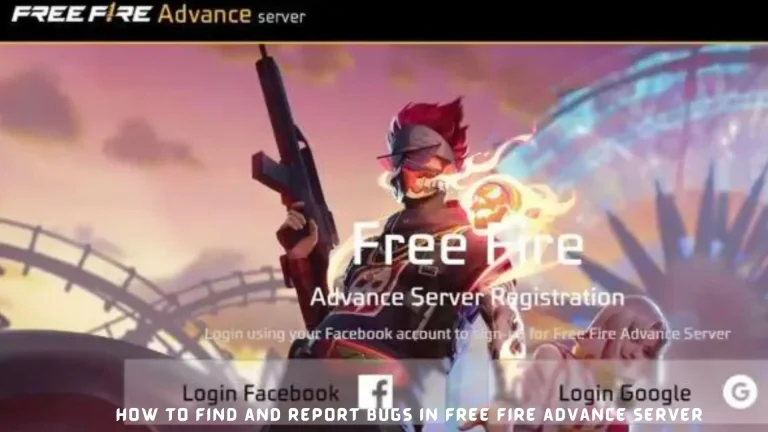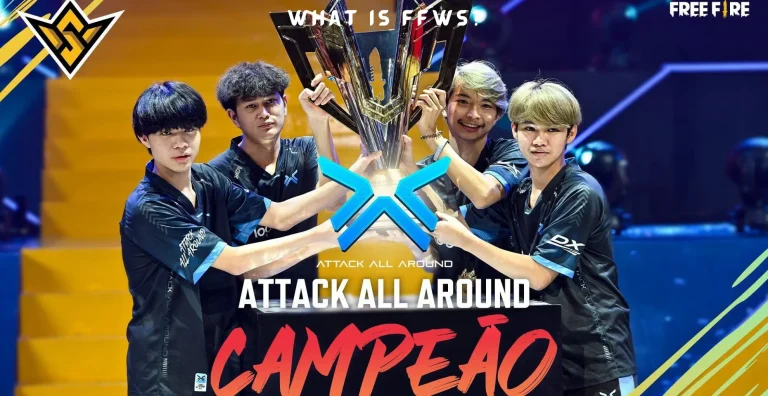How To Register For A Free Fire Advance Server?
Free Fire stands out as one of the most popular battle royale games, and its advanced server has garnered considerable attention. Many players eagerly anticipate the release of its upcoming advance server. However, it’s important to note that the Free Fire advance server is not available to every player; there’s a specific registration process to gain access to it. Additionally, only Android users have the privilege of accessing the advanced server for Free Fire. In this guide, we will go through the step-by-step process of registering for the FF advance server.
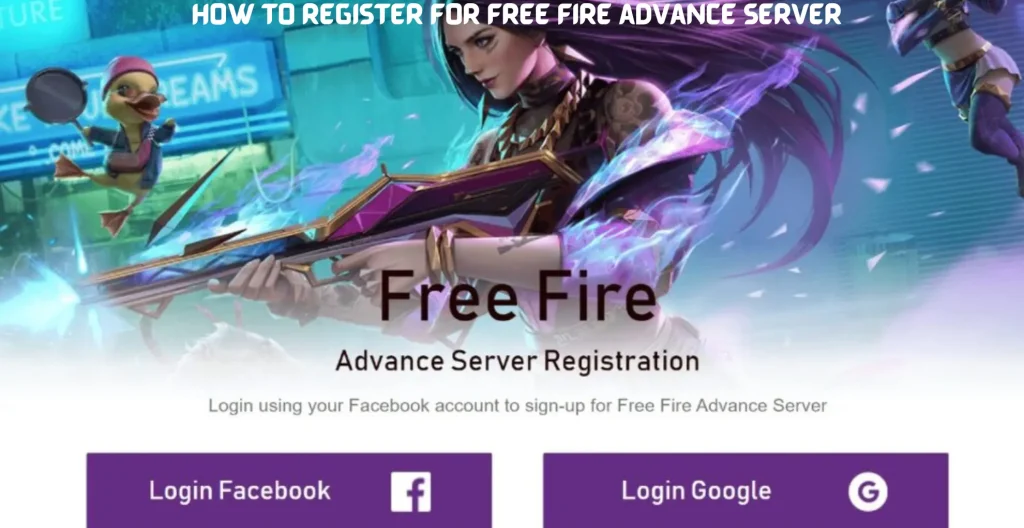
Steps to Register for Free Fire Advance Server
To register for the Free Fire advance server, follow these simple steps:
- Start by searching for the official website of the Free Fire advance server at “ff-advance.ff.garena.com.”
- Next, sign in using your social media account, such as Google or Facebook. This step helps Garena identify you.
- Fill out the form provided by Garena with authentic information.
- Before proceeding, carefully read and accept the terms and rules to gain access to the Free Fire advance server.
- Click on ‘Join Now’ to complete the registration process.
Following these steps ensures that you successfully register for the Free Fire advance server.
Get Access with an Activation Code
After completing the registration, it is not guaranteed that you will have access to the Free Fire advance server, as Garena selects a limited number of players based on various factors. You need to check your email once the registration period is closed. If you receive an activation code, congratulations! You have been selected for the Free Fire advance server. This code will assist you in unlocking the Free Fire advance server for your use.
Download and Play on the Advance Server
Once you’ve received the activation code, visit the Free Fire advance server and obtain the APK file for that server. Install it and start playing.
Recap – How To Register For A Free Fire Advance Server?
To Register up for the Free Fire Advance Server, start by visiting its official website. Then, link your account, whether it’s through Google or Facebook. Proceed to fill out a form with authentic information. After completing the registration, check your email to obtain the activation code. Once you have the code, install the APK file, and you’re ready to enjoy your gameplay on the Free Fire Advance Server.
Read More